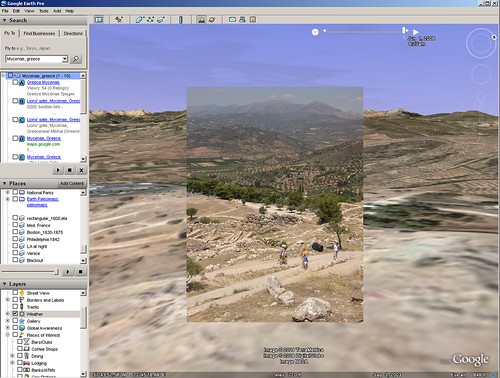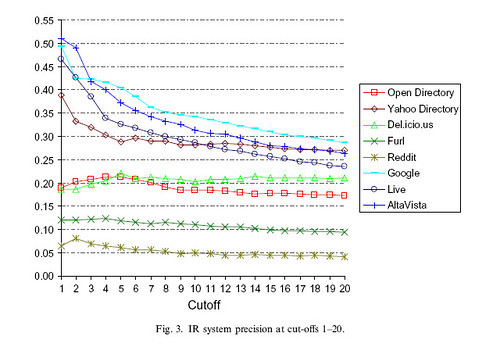I just wrote a post about buying a new camera, and because I want to compare specs on several different cameras and lenses, I’m going to need a spreadsheet. Luckily there are some great online spreadsheet programs to chose from. I’m going to use this as an opportunity to explore how to use Google Docs and Spreadsheets in blog posts.
Before you get started I’m assuming you already have a Google Docs spreadsheet ready to go.
1. You can always just link to the document. By default your docs will be private so you’ll need to make them available to your readers. To do so you’ll need to either go to the Share tab and check “Anyone can view this document WITHOUT LOGGING IN at:” or go to the Publish tab and publish the doc. Either way you’ll get regular URL to post, like this one: http://spreadsheets.google.com/ccc?key=ppevxmL24UqmeiZSbqIU1DQ&hl=en
Links aren’t very exciting though, so how can you embed into a post instead?
2. You can embed the content into the post. If you’re wondering how to do it in WordPress, one solution I’ve come across is the Inline Google Docs plugin at Broken Watch. This plugin gets the actual text/html of the spreadsheet and places it inline in your post. So if you have a wide blog template, or a spreadsheet with relatively few columns, it should blend right in. On the other hand, there’s no editing or other fun.
Here’s an example of what the output looks like:
NOTE: I had to disable this, it was throwing errors once I upgraded to WordPress 2.7. You mileage may vary.
3. You can put the doc directly in the page with an iframe. This works really, really well with Google Presentations but is a bit trickier with a doc and even less optimal with a spreadsheet. You’ll get the best-looking results if you publish the document and use the published URL in the iframe. On the other hand if you use the shared URL collaborators should be able to make changes right in your blog post.
You’ll want to create some code like this:
<iframe src=”http://spreadsheets.google.com/pub?key=ppevxmL24UqmeiZSbqIU1DQ” width=”500″ height=”400″></iframe>
Make sure you put the code in the “HTML” editing mode of WordPress rather than “Visual” mode. As a result you can see some of the info I’ve gathered about possible camera / lens combinations in the spreadsheet below.
The main issue here is the relatively small iframe window size. If you use a wider blog template this technique might work really well.
Why bother? Spreadsheets aren’t the most exciting thing in the world for most people, but play around with all the features of Google Docs and Spreadsheets and you’ll see why this can be pretty cool. You can embed questionnaires and surveys, cool charts and graphs with Gadgets, and anything else you can think of.