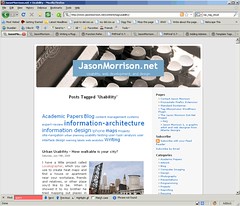Everyone has tag clouds all over the web, but are they really useful? Altocumulus is an attempt to use tag clouds as a real navigational system in WordPress blogs.
Install the plugin and it will automatically put a cloud of related tags at the top of all your Category and Tag pages. Hopefully this will serve two purposes:
- Users who end up on a general category page can click through to a more specific (or more relevant) tag page, and
- It should give users a general idea of the topic of the posts on that archive page, increasing the information scent.
Next version I’ll add an options screen where you can change the number of tags, placement, etc.
Please drop me a note if you run into any bugs or are using it on your blog. Let me know if you have any ideas you’d like to see implemented, too – I am all about implementing and studying folksonomies. The more folks who are interested, the more likely I am to add features. Thanks.