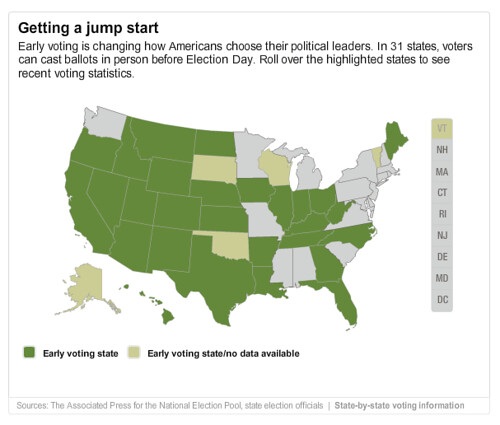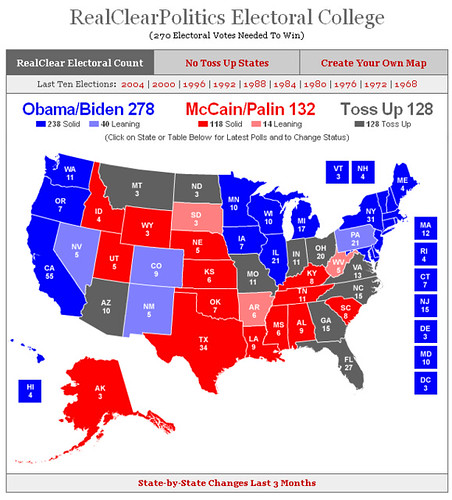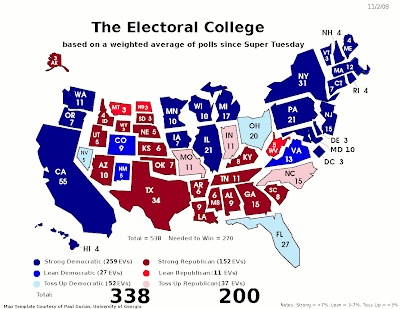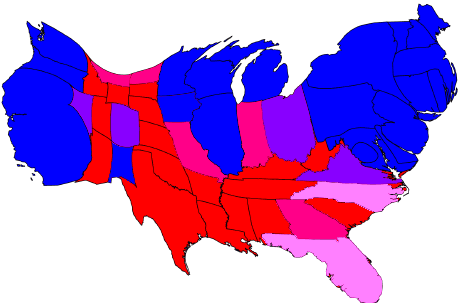It’s just two days until the U.S. Presidential election. I thought I’d talk a bit about how elections are covered with information graphics, specifically maps.
To get things started, CNN has has a map of early voting participation numbers. For some states, they even have participation by party and by county. This particular map is disappointing – no real effort is made to illustrate the information, all the real data is just text in callout boxes. It might even be more efficient just to put the data in a big table like this page at George Mason University.
Real Clear Politics’ mapping application is interesting because it gives you to ability to run your own scenarios, switching swing states back and forth to see the result. You can also compare results from previous elections, all the way back to 1968.
But geographic projections don’t tell the whole story – Political Irony has a great map demonstrating exactly why the Electoral College is a terribly undemocratic way to choose a president – voters in some states have effectively four times the influence of voters in others:
I’m not the first person to notice this of course, so there have been many efforts to show cartograms based on electoral pull. There’s one at the Dispassionate Liberal and one at American Street, both using data from Pollster.com.
I like the analysis at FiveThirtyEight.com a little better, so I’ll show the latest cartogram from Frontloading HQ:
This map tries to keep the states in the right shapes, if they’re a bit disconnected. Taking a cue from Michael Gastner, Cosma Shalizi, and Mark Newman at the University of Michigan, here’s a cartogram using the current data from FiveThirtyEight:
A couple of notes – Blue is safe for Obama, Red is safe for McCain. I compressed “leans” and “likely” categories into one color because it’s late and my eyes are tired. Also, I’m missing Alaska and Hawaii, I’ll try to find a base map that has them and update.
By the way, here’s another page with interesting maps of 2004 election results analyzed in a number of interesting ways.
I’m still on the lookout for the best map to watch election results as they come in on Tuesday – any suggestions?